If Android doesn’t show the option to uninstall an App when you view the app config in Settings, then there is another way you can remove the app.
Download the following app onto a USB key or SD card and plug into your device.
Then press FILE on your remote (quad core users go to MY APPS>FILEBROWSER, navigate to your USB key and select ‘Root Uninstaller.apk’ and the app will install. Then choose open.
If you are met with a white logfile, press the ‘return’ button on your remote to bring you to the main Uninstaller page. Find the app you want to remove in the list and select it. From the next screen choose uninstall.