If you are having issues with sound on your device, follow the instructions below for getting it resolved…
Go into the main Android settings window and then to ADVANCED.
Scroll down and either turn on DIGITAL AUDIO DETECTION or turn it off and manually select your audio output.
If you just have a standard HDMI cable running to your TV but no sound, change the DIGITAL AUDIO OUTPUT to HDMI PASSTHROUGH