This guide shows you how to turn your Droidplayer MXQ Android TV box into a Dual Boot LibreELEC Kodi 17 Player
Step 1. Once you receive the LibreELEC SD card from us, plug it into the side of the MXQ with the power cable removed.
Step 2. With a matchstick or thin screwdriver, push and hold the reset button found at the bottom of the AV port on the back of the unit and plug the power cable in. KEEP THE RESET BUTTON PRESSED!
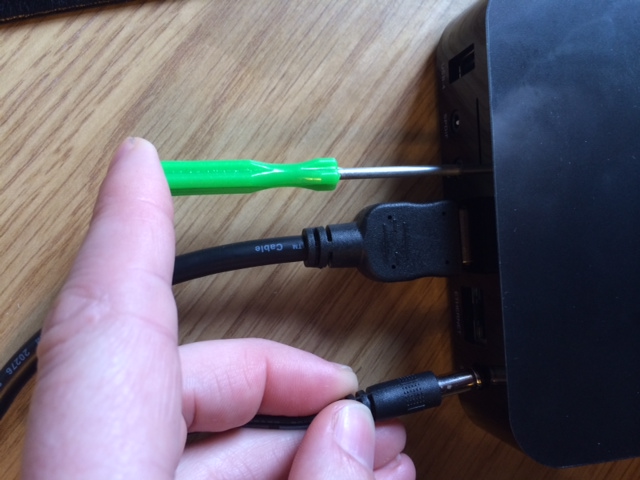
Step 3. With the reset button still pressed, the MXQ will boot up to the startup screen and begin to automatically create the new LibreELEC boot partition.
Step 4. After a few seconds, your MXQ will boot into LibreELEC Kodi 17.
Step 5. Follow the instructions for setting up WIFI/Ethernet connection.

[…] For full instructions on installing the firmware onto your Droidplayer MXQ, check out our how to post here […]
I purchased a LibreELEC Dual Boot Firmware for Droidplayer MXQ Quad core Kodi 17. I follow the instructions on your website but had no luck. It keeps trying to reboot SD but can’t initiate. An image of a SD card keeps appearing on the screen. I think that the product I purchased is not compatible with my device. I have a MXQ pro 4K which is also Quad Core. I also been having problems with the wifi ever since I have changed my wifi provider. It won’t except my password. If you have any info that could be of use please email me thank you.
I did all the above but the partition was not created. It seems that boot manager cannot read from card.
After a while the system boots normally (NOT from LibreELEC SD card). through file manager the sd card can be viewed, so it’s not a case of plugging it in wrongly or empty sdcard.
Please help
Works fine but how about some advice on loading add ons, so far loaded 1 but can’t delete it as it wasn’t, what I expected and unable to load others.
Thank god I can revert to the original.
Bought 2 of the cards, as have 2 boxes, loathe to do the second
I have an MXQ box and purchased SD card to update to Kodi 17.
I don’t know what I’m doing wrong as I’ve followed your instructions,
but although I get to Kodi 17 and try to follow the instructions I’m obviously doing something wrong. I’m 84 and not too computer literate. Can you please help me? George
I have an MXQ Kodi box and purchased the SD card to update to 17.i
Although I believe I’m following your instructions, I’m obviously doing something wrong ,as I get to Kodi 17 but it doesn’t load from there. Can you please help me, I’m 84 and not too computer literate.