If you want to erase your Kodi config and start from scratch, this guide shows you how.
We provide two ways to do this on Droidplayer/Gostreamer, from inside Kodi and from outside Kodi.
From Inside Kodi
Scroll across to the MAINTENANCE tab and underneath choose CLEAN START or if you are using our new Kodi Estuary skin, go to ADD ONS and PROGRAM ADDONS and choose CLEAN START from the list available.
This will then give you the option proceed with the config erase. Doing this will completely wipe Kodi of all Add-ons, settings and favourites.
Kodi will then exit out to the main Android home screen. From here, choose Kodi again and it will open up with the ‘first start’ install screen where you can choose the type of config you want
From Outside of Kodi
If you can’t start Kodi, or you are using the ‘basic’ Kodi install, you will need to manually wipe the Kodi data to start again. This is very easy
Step 1: From the Android home screen, go to SETTINGS > OTHER > MORE SETTINGS
Step 2: Scroll down to APPS
Step 3: From here, move to the right hand window that shows the list of Apps and scroll down to Kodi
Step 4: Go into Kodi and choose FORCE STOP, then choose CLEAR CACHE and lastly choose CLEAR DATA. ***DO NOT CHOOSE UNINSTALL!
Step 5: Now press the RETURN button on your remote or press HOME button
Step 6: Turn off your box using the remote, unplug from the power for 10 seconds and plug back in
Step 7: Once on the home screen, start Kodi and choose to install.