Forum Replies Created
-
AuthorPosts
-
Hi, its located at the bottom of the AV hole and requires a small jewellers screwdriver or paper clip to push.
This firmware walkthrough explains
Try using FTMC. Basically a clone of Kodi
Hi,
I think this is a remnant of when the old forum and posts were transferred and will look at getting it removed as has no relevance.
Thanks for pointing this out and the ‘moderator’ issue.
GS Tech
Check out our:
Blog: https://www.gostreamer.com/blog/
How to: https://www.gostreamer.com/how-to/
Forum: https://www.gostreamer.com/forum/Hi,
FilmON TV, who allowed the use of their live UK TV streams has since decided to stop allowing free use of its streams, moving to a subscription service instead.
Hi,
Due to lack of demand, we are unable to create any new Linux builds on any platform.
However, there is now a way to get the functionality of Kodi 17 on Android older than 5.0 using a great Kodi clone called FTMC.
Full details here:
Hi,
Yes, it is highly frustrating that Kodi no longer works on any Android version before 5.0.
Whilst we are unable to update the MX2 with a newer version of Android (Amlogic wont release a chipset driver that supports anything higher) there is some good news.
You can install a media center called FTMC. This is basically a Kodi clone, which for some people, works better than Kodi. It gives you the same functionality as Kodi 17, but on devices running versions of Android 4.4 or 4.2.
FTMC installs like a normal app, and once installed, you can add repos etc just like you can in Kodi.
You can download the latest version of FTMC for your specific model here:
http://freaktab.com/forum/tv-player-support/general-tv-player-dicussions/xbmc-talk/575588-ftmc
The version you will need for the MX2 is currently ‘FTMC Arm General/AML 16.2.29’
Check out this video that tells you all about FTMC
Hope this breathes new life into your MX2.
Hi,
Not sure what might be happening here? How are you downloading Kodi?
I would download the .apk from the Kodi site via a PC and then put the.apk onto a USB stick or SD card and then install from this using Filebrowser.
Hi, Currently, Kodi is only installable on a box with Android 5.0 or higher.
We are not sure why Kodi has excluded use of 17 from those with earlier versions
Hi,
We dont have any image files im afraid. Only SD card install versions
Hi,
Unfortunately, Kodi 17.3 only works on Android version 5.0 and higher. Why Kodi decided to exclude those with lower versions is puzzling.
Loading Linux onto the box should be much the same way as loading Android, extracting the files from the main ZIP file onto an SD card and then doing a toothpick reset
Hi,
Which repository are you trying to connect to?
TVADDONS disappeared from the internet last week.
When you say ‘wiped the whole system’ how do you mean? Your original issue was you would only get the Gostreamer screen when you tried to reload the firmware. Talk me through what happened when you did it with the 5 files on the SD card.
Hi Matt,
This usually occurs when the web http address is slightly incorrect.
I would double check the address of the add-on server/source you are trying to connect to is correct. I would also check that you are definitely connected to the internet via your router (you need to set up internet access again from the LibreELEC software).
let us know
Hi,
try copying over all the 5 files you extract from the download.
Sometimes our engineers create a firmware with an additional file if something else is needed during the setup.
This may work if you try again
Hi,
I would re-install the firmware on the box using an SD card.
For Gostreamer models see here:
For Droidplayer models here:
-
AuthorPosts